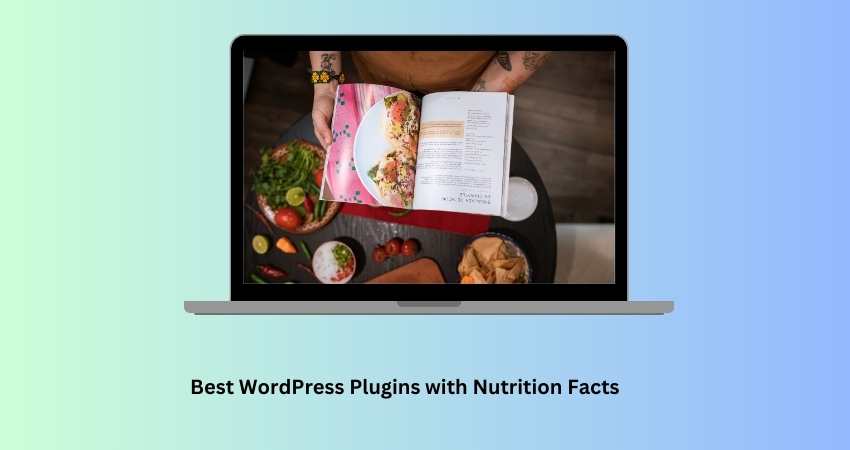Running a recipe blog is more than just sharing delicious recipes. Readers want detailed information about the meals they’re cooking. If you don’t have the nutritional factors added to your website, you must consider adding them to increase the chances of user growth. Adding nutrition facts will boost the value of your recipe blog and make it more informative and professional. But how do you add these nutrition facts to your WordPress site?
In this article, we’ll cover some of the best WordPress plugins with nutrition facts to help you easily display this important information.
Why Add Nutrition Facts to Your Recipe Blog?
Most people on the internet are not only foodies but also health-conscious. So they check nutritional facts about everything before putting it in the stomach. This is why a blogger needs to have it on their recipe blog to provide this detail. So customers can understand and get the nutritional facts along with the recipe. However, there are so many websites that provide nutritional facts. If you add nutrition facts, make sure you also add recipe schema, as both will work best together.
By adding nutrition facts, you:
- Build trust with your audience
- Provide more useful content
- Improve your chances of ranking higher on search engines
- Enhance the user experience on your website
Now that we know why it’s essential, let’s explore the best WordPress plugins for adding nutrition facts to your recipe blog.
1. WP Recipe Maker
WP Recipe Maker is one of the most popular plugins for recipe blogs. It’s beginner-friendly and integrates seamlessly with almost any recipe WordPress theme.
Here’s why WP Recipe Maker is a top choice:
- Nutrition Facts: You can easily add details like calories, fat, protein, and carbs.
- User Ratings: Allow your readers to rate your recipes, increasing engagement.
- Structured Data: WP Recipe Maker adds the structured data needed to get rich snippets on Google, which can improve your SEO.
To add nutrition facts, simply enter the information while creating your recipe. The plugin will display the data in an easy-to-read format. You can customize the recipe card’s look and feel to match your website design.
2. Tasty Recipes
Tasty Recipes is another excellent plugin that provides nutrition facts. This plugin focuses on ease of use and flexibility, making it a great option for bloggers who want control over their recipe design.
Some key features include:
- Customizable Nutrition Facts: You can enter the nutrition data manually or use the plugin’s built-in calculator.
- Schema Markup: Like WP Recipe Maker, Tasty Recipes ensures your recipes are optimized for rich snippets.
- Easy Migration: If you’re switching from another recipe plugin, Tasty Recipes allows you to migrate your recipes easily.
This plugin is ideal if you want more customization options and a tool that fits your recipe WordPress theme well.
3. Nutrifox
Nutrifox is slightly different from the other plugins on this list. It’s a web-based tool that generates nutrition labels for your recipes, which you can embed on your WordPress site.
Here’s how it works:
- Nutrition Label Generator: Simply input the ingredients, and Nutrifox calculates the nutrition facts.
- Customizable Labels: You can adjust the labels to match your blog’s style.
- Embed Functionality: Once you’ve created your label, you can embed it into your WordPress post using a shortcode.
While Nutrifox isn’t a traditional WordPress plugin, it’s a fantastic tool for generating accurate nutrition facts without manual calculations.
4. Yummly Rich Recipes
Yummly Rich Recipes is a plugin that allows you to add detailed nutrition facts to your recipes. The plugin integrates with Yummly, a popular recipe platform, helping you reach a wider audience.
Key features include:
- Nutrition Facts: You can include calories, fat, protein, and other nutritional details.
- Yummly Integration: Your recipes can be added to Yummly’s platform, which helps more people discover your content.
- SEO Friendly: Like other plugins, Yummly Rich Recipes adds structured data to improve your recipe’s visibility in search results.
While this plugin might not have as many design options as others, it’s a great choice if you want to expand your blog’s reach and add useful nutrition facts.
5. Recipe Card Blocks by WPZOOM
Recipe Card Blocks is a free plugin that provides recipe card blocks for the WordPress Gutenberg editor. It’s an excellent choice if you prefer a simple and free plugin that includes nutrition facts.
Here’s why it stands out:
- Nutrition Facts: Enter detailed nutrition facts directly into the recipe card block.
- Customizable Blocks: The plugin lets you choose from various styles and formats, which works well with almost any recipe theme.
- Responsive Design: The recipe cards look great on mobile, which is essential for today’s users.
Recipe Card Blocks offers much flexibility, especially if you already use Gutenberg. Plus, it’s free for new bloggers or those on a budget.
How to Choose the Best Plugin for Your Blog
With so many options, how do you choose the right plugin for your blog? Because you don’t know which plugin will work best with your existing theme. Or you need to change your website theme entirely. Here are a few things to consider before buying the plugin.
- Ease of Use: Look for a simple plugin that helps you set up with a click.
- Customization: Look for a drag-and-drop plugin that helps you change the side of nutrition facts.
- Mobile Responsiveness: It requires better visibility on mobile devices.
- Integration with Your Theme: If you have existing ones, ensure they will work well; otherwise, you must buy a new theme with a supporting plugin.
Tips for Adding Nutrition Facts to Your Recipes
- Be Accurate: Double-check the information you’re adding.
- Highlight Key Nutrients: Some readers might look for low-calorie or high-protein recipes. Make sure to highlight the nutritional details that matter most.
- Make It Easy to Read: Ensure your nutrition facts are clear and easy to find on the page.
- Update Old Recipes: Update new and existing recipes.