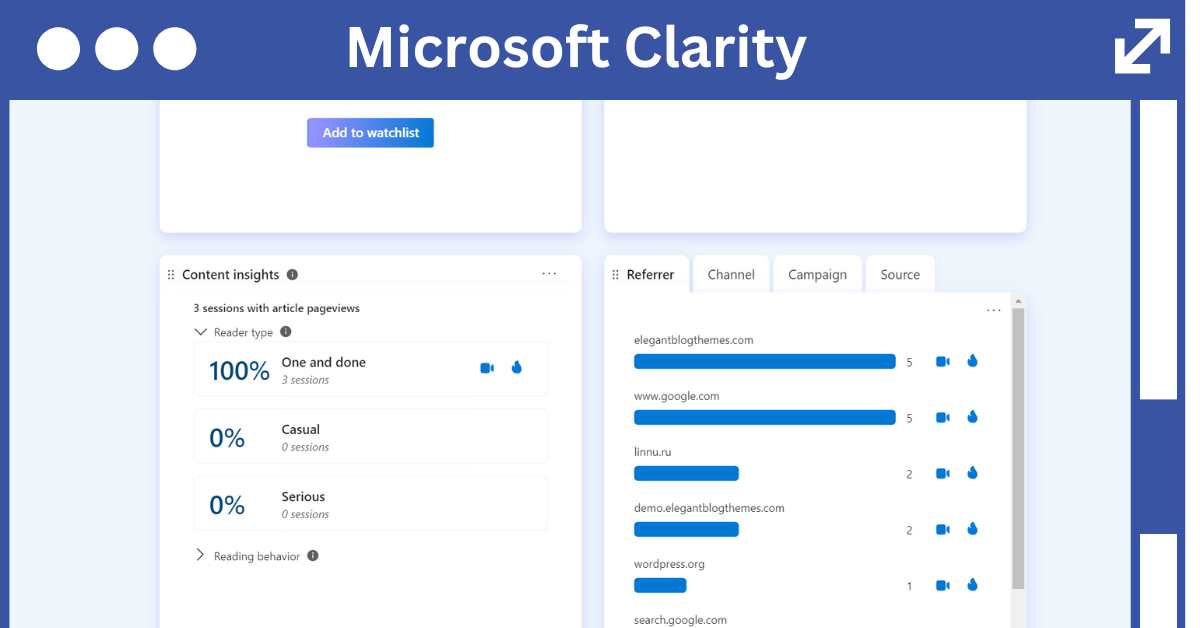Microsoft Clarity is one of the best free tools for improving the user experience. Understanding how people use your website is crucial for improving it. Microsoft Clarity is a free, easy-to-use tool that helps you see your users’ actions. It gives you detailed insights that can help you improve your experience. It provides good features like recording sessions, heatmap, and dead click. In this article, we will understand how to better use Microsoft Clarity for your website.
Microsoft Clarity is a powerful tool for understanding user behavior on your website. It goes beyond basic metrics like page views and bounce rates, offering detailed visuals and data on user interactions. This helps website owners, developers, and marketers make informed decisions to enhance performance.
Key Features of Microsoft Clarity
- Session Recordings: Watch real-time user interactions on your site. This helps identify where users face problems and how they navigate your site.
- Heatmaps: See the most clicked, scrolled, and interacted areas on your website with three types of heatmaps:
- Click Heatmaps: This shows where users click the most.
- Scroll Heatmaps: Indicates how far users scroll down a page.
- Area Heatmaps: Displays interactions in different areas of a webpage.
- Insights Dashboard: This dashboard overviews user behavior and site performance, with key metrics like total users, sessions, and pages per session.
- Filters and Segments: Filter data and segment users by device type, browser, country, and more for targeted analysis.
- Integration with Google Analytics: Combine Clarity’s data with Google Analytics for a more comprehensive view of your website’s performance.
- Free and Unlimited: Microsoft Clarity has no usage caps or premium tiers.
Benefits of Using Microsoft Clarity
- Better Understanding of Users: Session recordings and heatmaps give you a detailed view of user behavior, helping you identify problem areas.
- Improved Website Performance: Analyze user interactions by optimizing your site’s layout, content, and navigation.
- Data-Driven Decisions: Make informed changes based on user behavior rather than guesses.
- Enhanced User Engagement: Create engaging content by understanding user preferences and behaviors.
- Easy Setup and Integration: Clarity is simple and integrates smoothly with other tools like Google Analytics.
- Cost-Effective: Clarity is a free tool accessible to businesses of all sizes, from startups to large enterprises.
Real-World Applications
- E-commerce Optimization: Understand user purchase behaviors and identify issues in the checkout process to increase conversions.
- Content Strategy: See how users interact with your content and refine your strategy to engage readers better.
- UI/UX Design Improvements: Create intuitive, user-friendly interfaces using insights.
- Bug Detection: Identify and resolve issues quickly by watching session recordings.
Conclusion
Microsoft Clarity is a valuable tool for improving your website’s user experience. Its detailed insights and ease of use make it essential for webmasters, developers, and marketers. By using Clarity, you can make data-driven decisions to create a more engaging and optimized user experience. Whether looking to optimize an e-commerce site, refine your content strategy, improve UI/UX design, or detect bugs, Clarity provides the insights you need to take your website to the next level.